
App Instructions
Take control of your entire dock from the convenience of a single app
With the Premier Remotes™ App you can finally ditch the lift remote and use your mobile phone like most of the other modern conveniences in your life. Control your lift from anywhere and get access to advanced features like lift leveling and upper and lower hight limits from the convenience of your mobile phone. Elevate your boating experience with Premier Remotes™
App Instructions
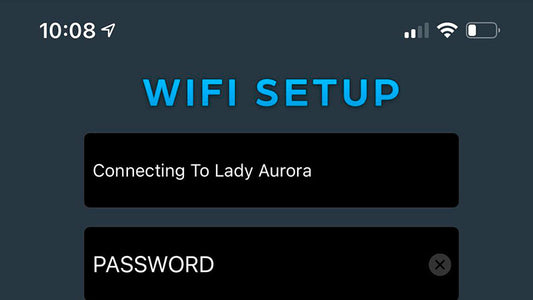
1. Connecting to WiFi
The Premier Remote must be connected to the local network to function with the mobile application and initial setup. The Premier Remote software will automatically detect when it is not...
1. Connecting to WiFi
The Premier Remote must be connected to the local network to function with the mobile application and initial setup. The Premier Remote software will automatically detect when it is not...
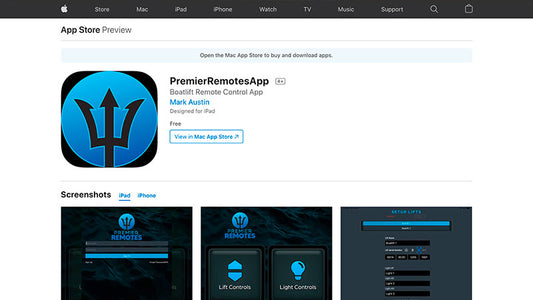
2. Download the app
Download the Premier Remote Mobile Application. It can be accessed on the Apple (IOS) “App Store.” Follow the download and install instructions. The app will soon be available on the...
2. Download the app
Download the Premier Remote Mobile Application. It can be accessed on the Apple (IOS) “App Store.” Follow the download and install instructions. The app will soon be available on the...
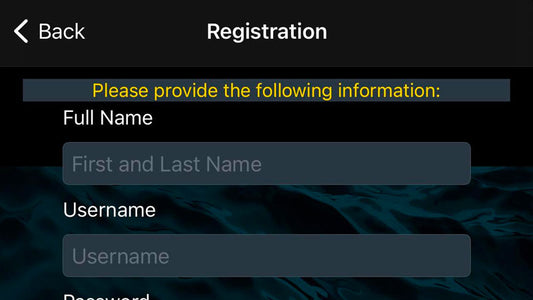
3. Establish an account
Step 1: Open the Premier Remote App Step 2: Select “New Account” from the login screen which will advance to the registration page. Step 3: Enter all the fields on...
3. Establish an account
Step 1: Open the Premier Remote App Step 2: Select “New Account” from the login screen which will advance to the registration page. Step 3: Enter all the fields on...
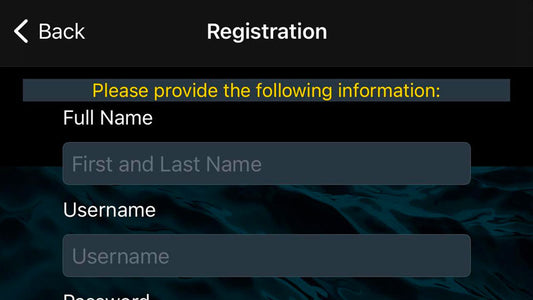
4. Connecting a Premier Remotes controller to a...
Step 1: From the homepage of the mobile app select select settings. Step 2: Select “Lift Names” on the Setup Menu page. Step 3: On the next screen, add boat...
4. Connecting a Premier Remotes controller to a...
Step 1: From the homepage of the mobile app select select settings. Step 2: Select “Lift Names” on the Setup Menu page. Step 3: On the next screen, add boat...
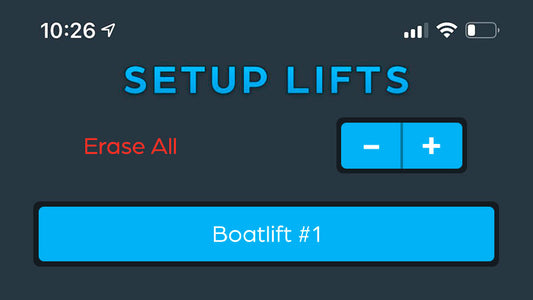
5. Lift control app operation
From the App home page a user can control boat lifts and lighting circuits. ***Note: we strongly recommend making sure the settings on your mobile device display auto-lock or screen...
5. Lift control app operation
From the App home page a user can control boat lifts and lighting circuits. ***Note: we strongly recommend making sure the settings on your mobile device display auto-lock or screen...
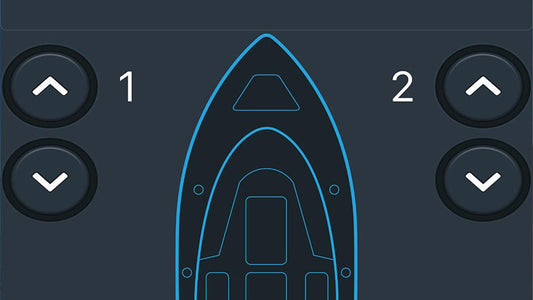
6. Lift level app operation
Step 1: Select the “Level Controls” button from the “Lift Control” page. The “Level Controls” button is located on the left-hand side of the “Lift Control” screen. Step 2: Noting...
6. Lift level app operation
Step 1: Select the “Level Controls” button from the “Lift Control” page. The “Level Controls” button is located on the left-hand side of the “Lift Control” screen. Step 2: Noting...

7. Front panel lockout
From the lift control page of the Premier Remote App, you have the ability to “lock out” the front panel up and down buttons so that it cannot be used...
7. Front panel lockout
From the lift control page of the Premier Remote App, you have the ability to “lock out” the front panel up and down buttons so that it cannot be used...
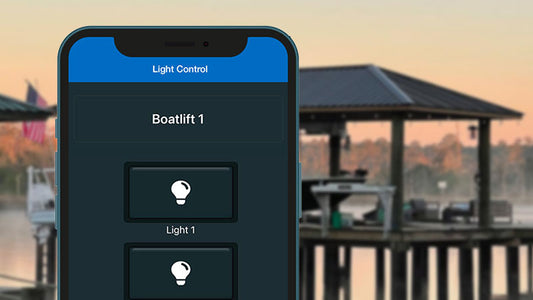
8. Lighting circuit app control
Step 1: Access the lift control by selecting a lift control button. Step 2: Select the lighting circuit to be controlled or turned “On”. The button will be highlighted once...
8. Lighting circuit app control
Step 1: Access the lift control by selecting a lift control button. Step 2: Select the lighting circuit to be controlled or turned “On”. The button will be highlighted once...

9. Panel operation
UP/DOWN Button Press and hold the UP or DOWN button to move the lift in the desired direction. Release the UP or Down button to stop the lift. The lift...
9. Panel operation
UP/DOWN Button Press and hold the UP or DOWN button to move the lift in the desired direction. Release the UP or Down button to stop the lift. The lift...
10. Troubleshooting
Control Box has No Power - Check and Verify power at terminal block using a multimeter. Remove two fuses and check and verify resistance. Motors are going in the wrong...
10. Troubleshooting
Control Box has No Power - Check and Verify power at terminal block using a multimeter. Remove two fuses and check and verify resistance. Motors are going in the wrong...
Download The App
Already a proud owner of a Premier Remotes lift controller or have friends and family who are? Take control of any of our smart lifts by simply downloading the app and entering the provided security pin code. Seamlessly connect to the power of remote boat lift control and unlock a world of convenience and freedom.

