Step 1: Open the Premier Remote App
Step 2: Select “New Account” from the login screen which will advance to the registration page.
Step 3: Enter all the fields on the registration page and select “Sign Up.” The password must be 8 characters long, contain a capital letter, contain a lowercase letter, contain a number, and contain a special character such as !$*$#. The PIN is a 4 digit number and it will be used to access the boat lift controls.
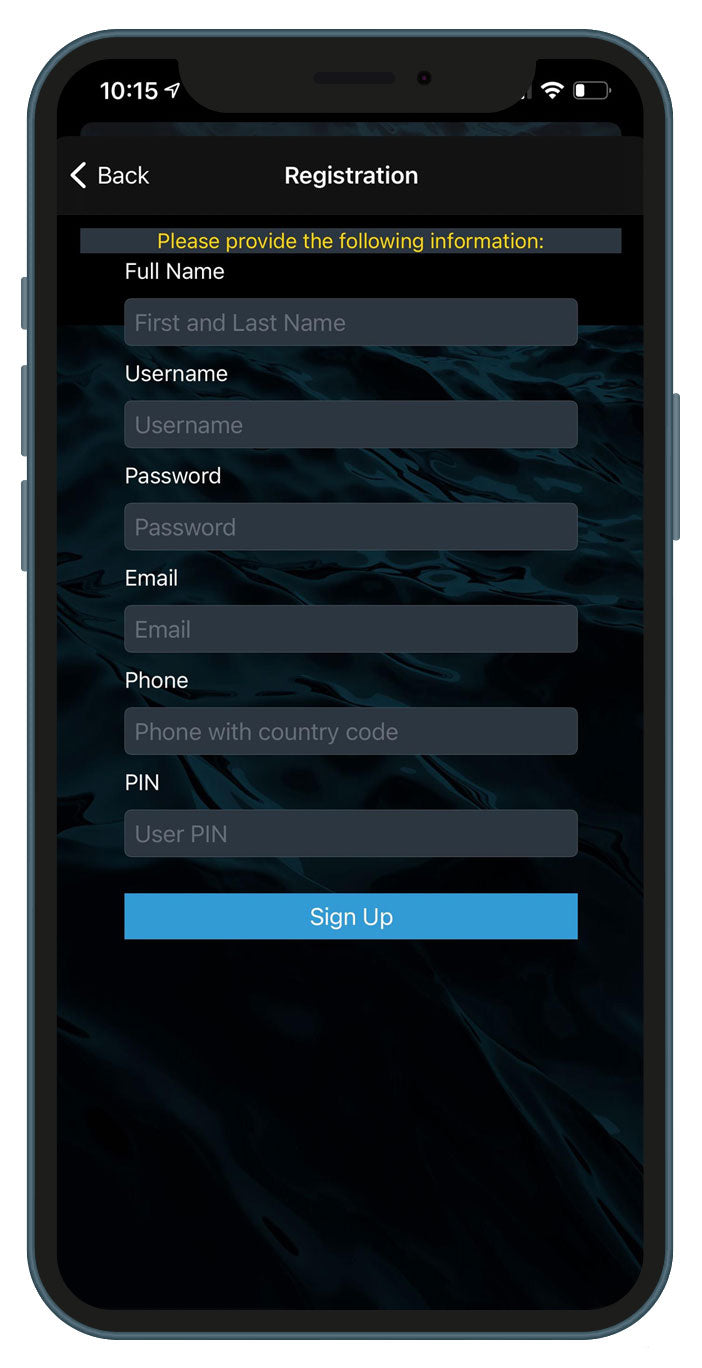
Step 4: After “Sign Up” is selected, please go to the email that was entered for the account. The user will receive a verification email. The user will need to accept the invite.
Step 5: Open the app on the mobile device. Using the Username and Password that was established login to the account.
